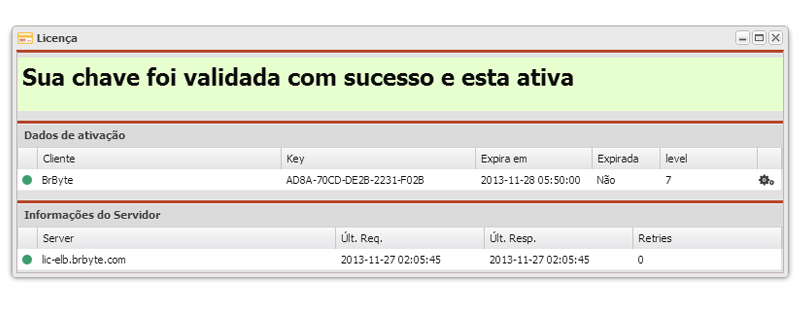Activation
Access your cache server Speedr ® via the web interface, according to the following example:
http://ip-address-of-your-server-speedr:8080
Sign in and select the interface to be used, Desktop or Simple.

User: admin
Password: admin
A window stating that it has not been possible to validate your license, will appear as soon as you connect to the web interface. Do not worry, this is normal. On this same window you can check the licensing data from your Speedr®
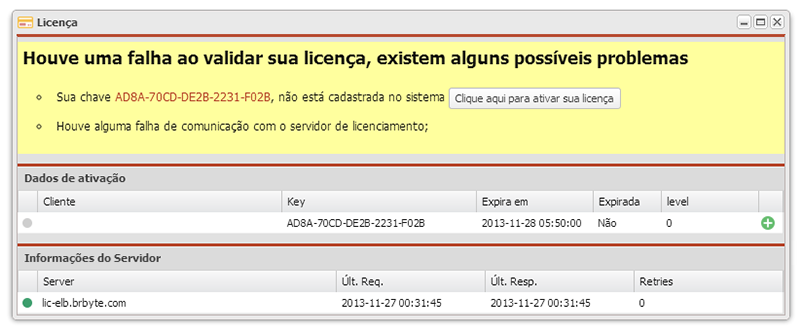
Now you must validate your license in the client area.
If you are registered, access http://client.brbyte.com/licenses/new or click the button below
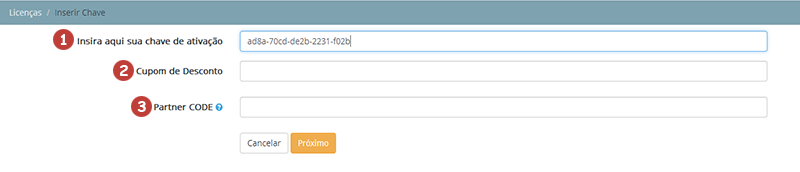
1 - Insert here your activation key
2 - Discount Coupon
If you do not have the discount coupon, the next screen will be prompted for which Level you want to use your license and the number of months you want to license..
3 - Partner CODE
This license is managed by a Partner
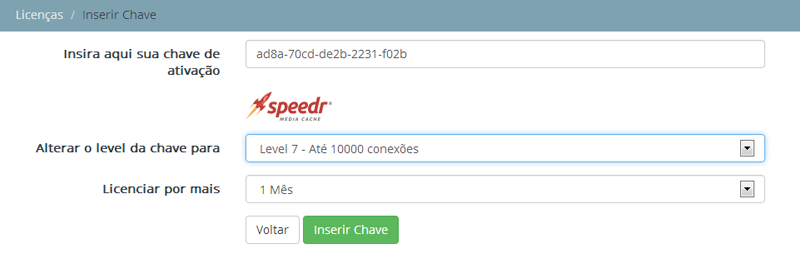
If you do not have a discount coupon and did not select the Free Level, make payment of the license for the period selected.
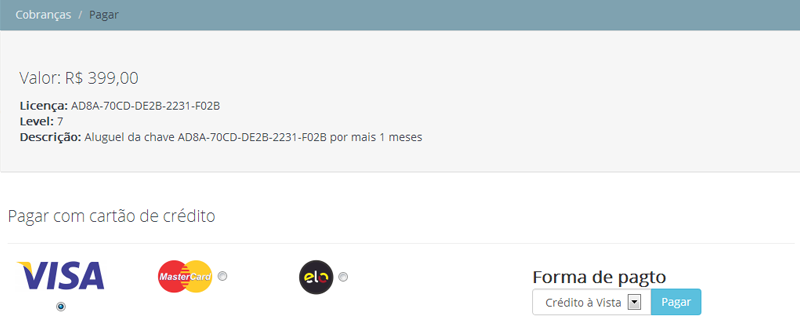
Você pode visualizar suas cobranças e lançar mais cobranças para suas licenças em http://client.brbyte.com/invoice. Basta selecionar a licença e o período desejado.